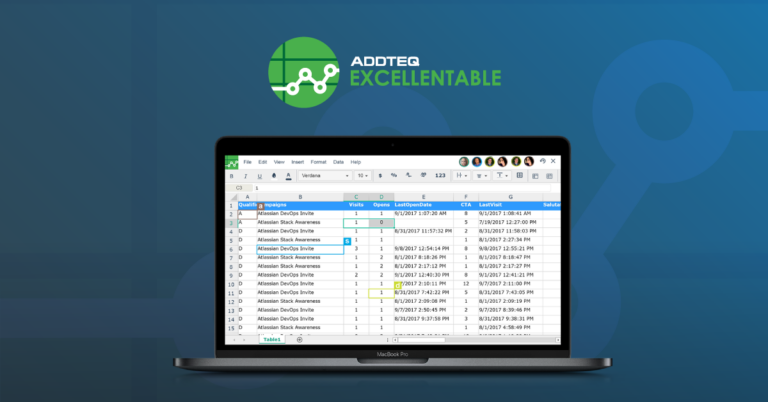Recently we gave you the ability to add Comments to your Excellentables. Even though Excellentable had the ability to add Comments, unfortunately you weren’t able to receive notifications when a Comment was added. Today that has changed!
New Comment
When a new comment is added to your Excellentable, you will now receive an email letting you know a new comment has been added to your Excellentable. Without this notification, you’d have to be checking all your Excellentables constantly. What a nice update!
Who will receive the notification?
Author of the Excellentable
Replies
Obviously a comment thread doesn’t mean anything if you can’t reply to a comment thread, and receive a notification letting you know. That’s why a notification letting you know someone has replied to your comment is always a nice thing to know!
Who will receive the notification?
Individuals in the comment thread
Mentions
@ Mentions are always a nice thing to use when you want to pull someone into a comment thread or let a specific user know something. But it’s kind of pointless without the notification letting the person know! Now they can.
Who will receive the notification?
Individual mentioned
What is next?
We have an exciting roadmap for the future of Excellentable. We look forward to you getting access to a number of new features and improvements.