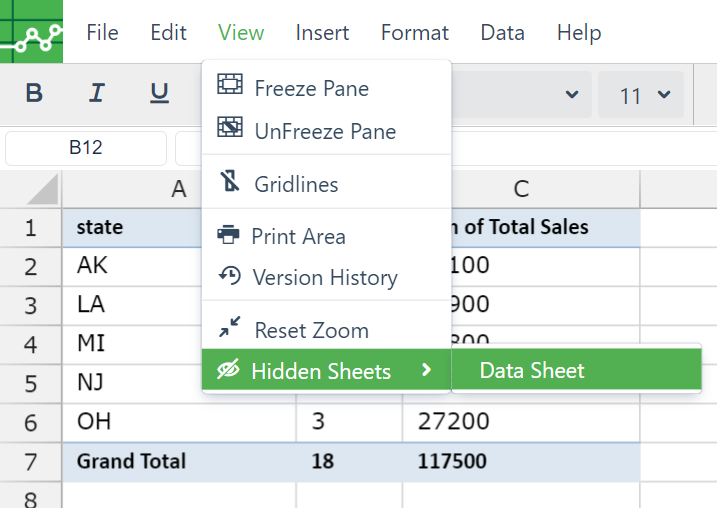Spreadsheets are an essential part of our daily work. However, at least in the view mode, not all data is intended to be on the final wiki page. For example, you may have raw data in a sheet that you do not want to show on the Confluence page
In this example, I want to report sales figures by state. I quickly create a pivot table and create my inferences from the data.
However, while presenting it on the page or with Confluence presenter mode, I do not want the raw data to show up on the screen.
Hiding Sheets in Confluence
Excellentable’s hide sheet functionality allows you to control visible spreadsheets in confluence view mode. Right-click on the sheets that you don’t want to show and click “Hide”. Once done, the sheets will not be visible in the view mode of confluence.
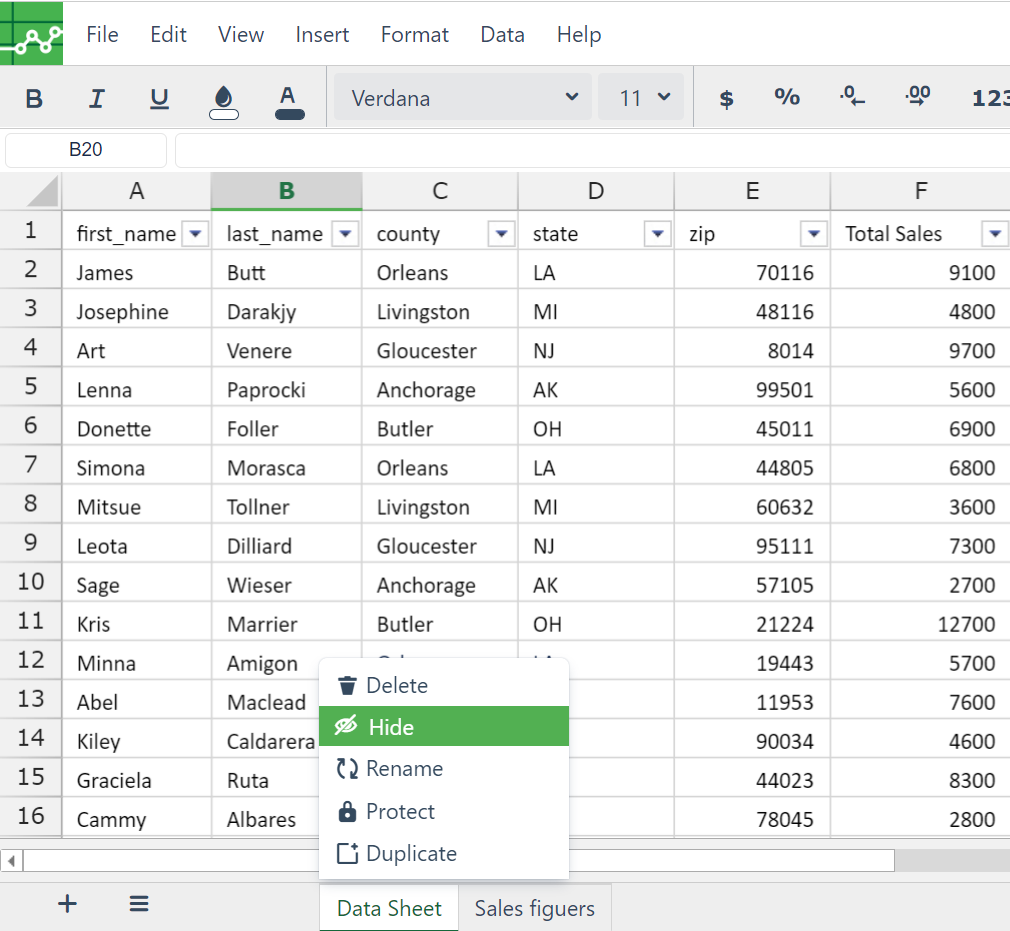
The view mode will not have the sheet visible anymore. You can also use show tables as HTML to showcase the summarized data as per your requirements
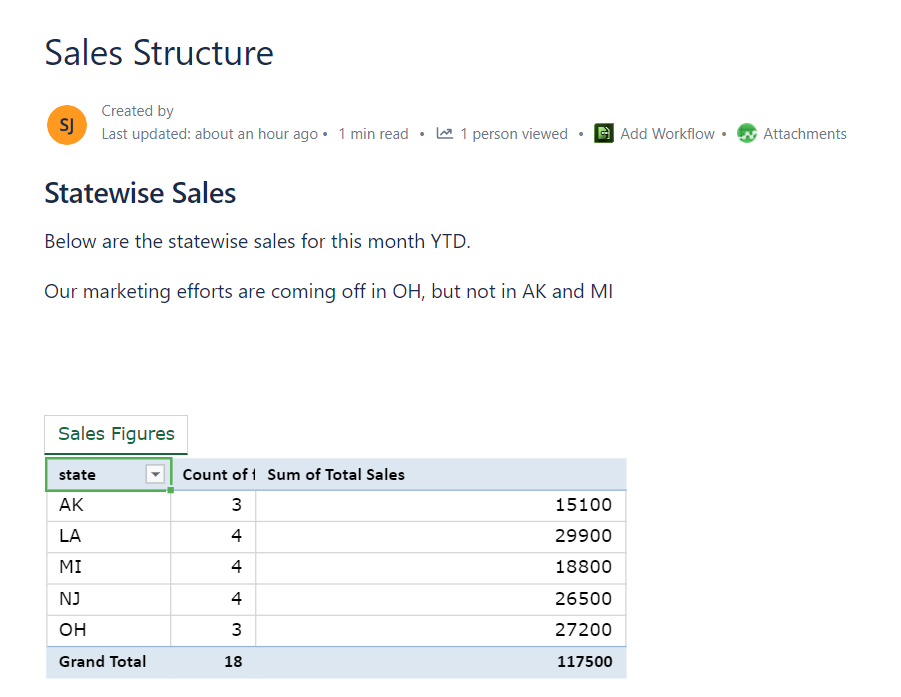
Unhiding Sheets in Confluence
Team members with edit access to the page can go back to the page and view the hidden sheets. Once done the hidden sheets will be back on the page and the sheet