The ability to add comments to your Excellentable is available to users in the most recent version of Excellentable as of today! The ability to add comments on a cell may not be the most exciting feature but it’s so useful. Excellentable users will soon be able to add comments, reply to comments, mention users, and all other comment functions here in the near future. Let me tell you all about some of the most exciting aspects of the Comments functionality.
Mentions
So what do we mean by mentions? This allows you to specifically mention another user you are connected to in the comment. For example, I need to tell Bruce Wayne that the new Bat-gadget budget in a specific cell is too expensive, I don’t have to go out of my way to find him and tell him. I can directly mention him in the comment and he will immediately get a notification with a copy of the comment.
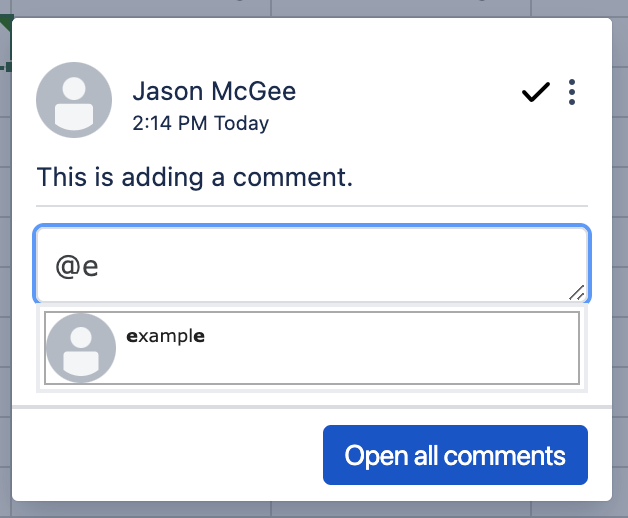
Comment Thread
Adding a comment is all well and good, but what if I need to respond to a user’s comment? Comment threads are exactly what those are for. This isn’t just a one and done comment feature. This is a fully fledged comment feature! You’re able to reply directly to comments, edit your comment, see the full history of the thread. It’s exactly what you’d expect from a comment thread!
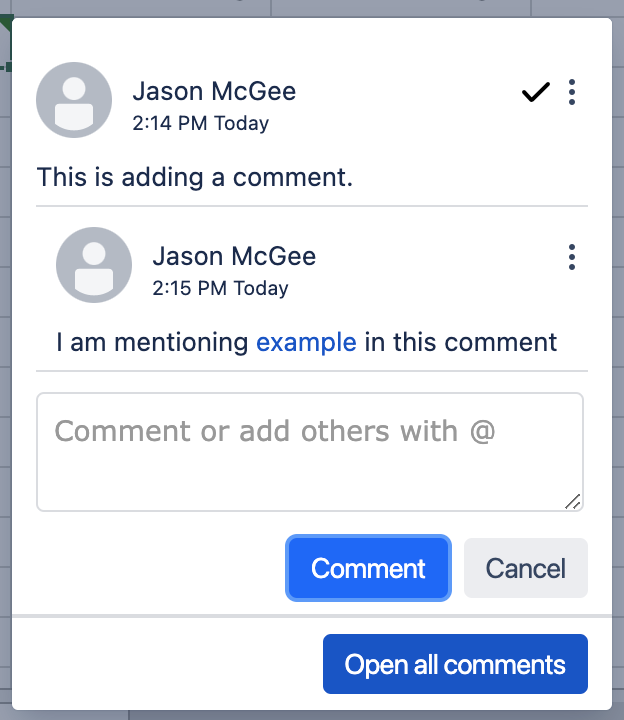
All Comments
Finding individual comments is sometimes hard. That’s where the ability to see All Comments in a spreadsheet comes into play. With the ability to see All Comments, you can filter it out to see just your comments, comments you’re not a part of, etc. It makes it easy enough to scroll through the comments instead of scrolling through the spreadsheet trying to find comments.
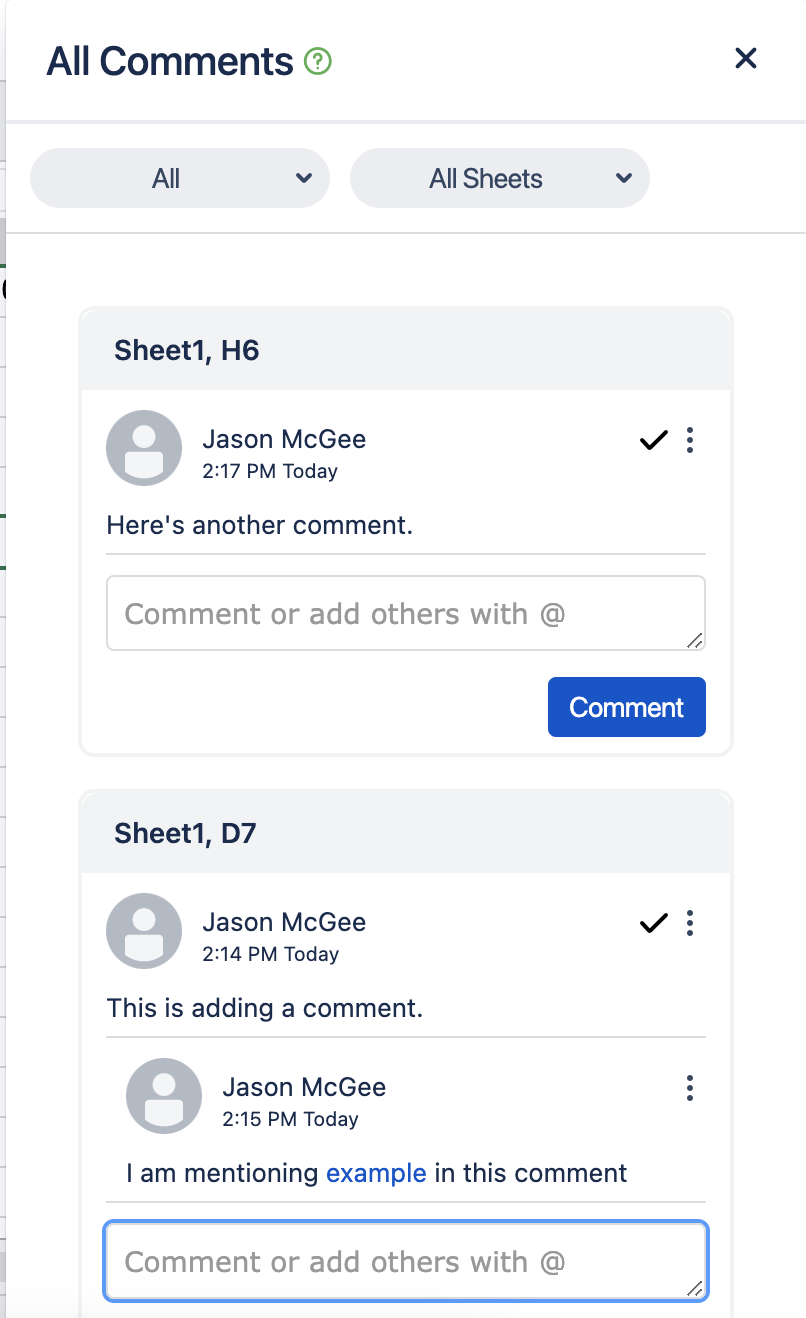
What is next?
We have an exciting roadmap for the future of Excellentable. We look forward to you getting access to a number of new features and improvements.




