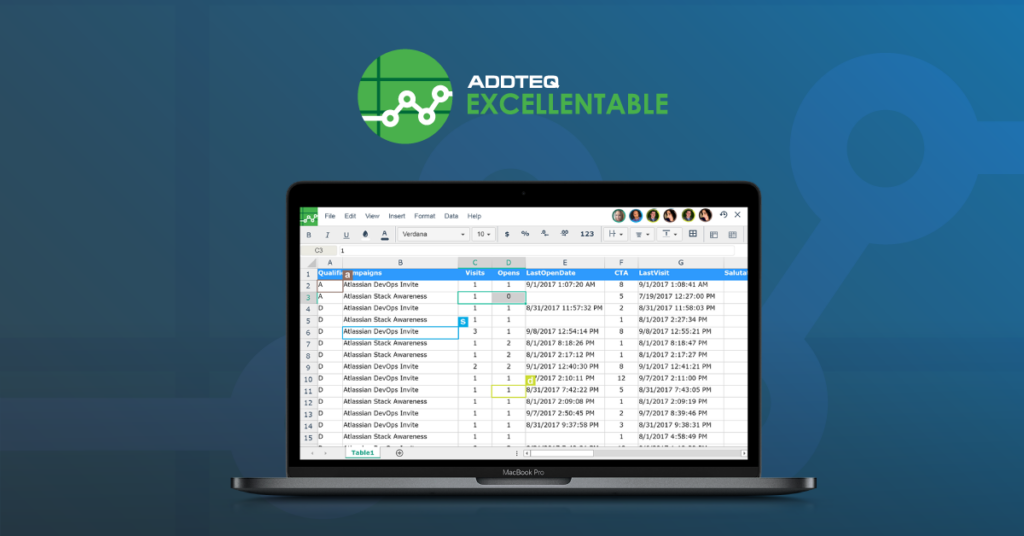
Confluence templates are a great tool to standardize pages and maintain structure inside your Confluence page. However, there are some limitations to using templates inside confluence.
An Excellentable user, faced a common issue while creating a Confluence page using the Excellentable template via API. While the user was able to create the page, the page did not auto-populate the Confluence page title. When the Create from Template button launches the page, above the Excellentable table it says “Give this page a title”. The user contacted Excellentable support to overcome this.
Needless to say, the support team was stumped. However, the excellentable user figured out a solution within minutes and was happy to share it with us.
Auto-populate the Confluence page title code
The below Jira automation code adds the title as a parameter into the structured macro and passes it on above the Excellentable.
It is a Jira automation that creates a Confluence page with the Excellentable template when an issue is created. You pass the issue key along for the template and page title and add a link back to the Jira issue on the Confluence page. (The Jira issue automatically adds a link to the new Confluence page as a mentioned).
{"type": "page",
"title": "{{issue.key}} {{issue.summary}}",
"space": {"key": "DEP"},
"ancestors": [{"id": "1729429505"}],
"body": {
"storage": {
"value":"<ac:structured-macro ac:name=\"jira\" ac:schema-version=\"1\"
ac:macro-id=\"94fd7521-c50c-4a6d-a27d-f09737554dbe\">\n
<ac:parameter ac:name=\"server\">System JIRA</ac:parameter>\n
<ac:parameter ac:name=\"columns\">key,summary,type,created,updated,due,assignee,reporter,priority,status,resolution</ac:parameter>\n
<ac:parameter ac:name=\"serverId\">ae66ff03-f77f-347c-94ca-b265c749b219</ac:parameter>\n
<ac:parameter ac:name=\"key\">{{issue.key}}</ac:parameter>\n</ac:structured-macro>\n
<ac:structured-macro ac:name=\"create-from-template\">\n
<ac:parameter ac:name=\"title\">{{issue.key}}</ac:parameter>\n
<ac:parameter ac:name=\"templateId\">1747582977</ac:parameter>\n
<ac:parameter ac:name=\"spaceKey\">\n <ri:space ri:space-key=\"DEP\"/>\n </ac:parameter>\n
<ac:parameter ac:name=\"templateName\">Excellentable Demo</ac:parameter>\n
</ac:structured-macro>",
"representation": "storage"}
}
}It’s wonderful how we can learn for the community and solve multiple issues elegantly. The Atlassian community is another forum where you can share your knowledge with your peers.
Learn more about Excellentable, and start your free trial today




