
Any Knowledge base or documentation needs a tabulation system like Excel. However, the current methods to embed Excel in confluence using office excel or similar macros are restrictive. An embedded excel needs three things to be fully functional in confluence
- Keep the data in the confluence artifact
- Edit the inside confluence
- Collaboratively edit the spreadsheets
Unfortunately out-of-the-box tools in confluence only allow one of the above three things, and does not allow editing inside confluence or collaboratively edit the spreadsheet.
Embedded Excels in Confluence
With Excellentable, you can embed excel spreadsheets right inside confluence. Excellentable allows importing .xslx and .csv files right inside confluence. The look and feel of Excellentable are similar to your favorite spreadsheets, so there is no need to retrain on a new product. You can use the same formulas and functions as Excel or Google Sheets and start working right away. Below is an example of a formula being applied in Excellentable, which is similar to how you would apply apply the formula in your preferred spreadsheet tools.
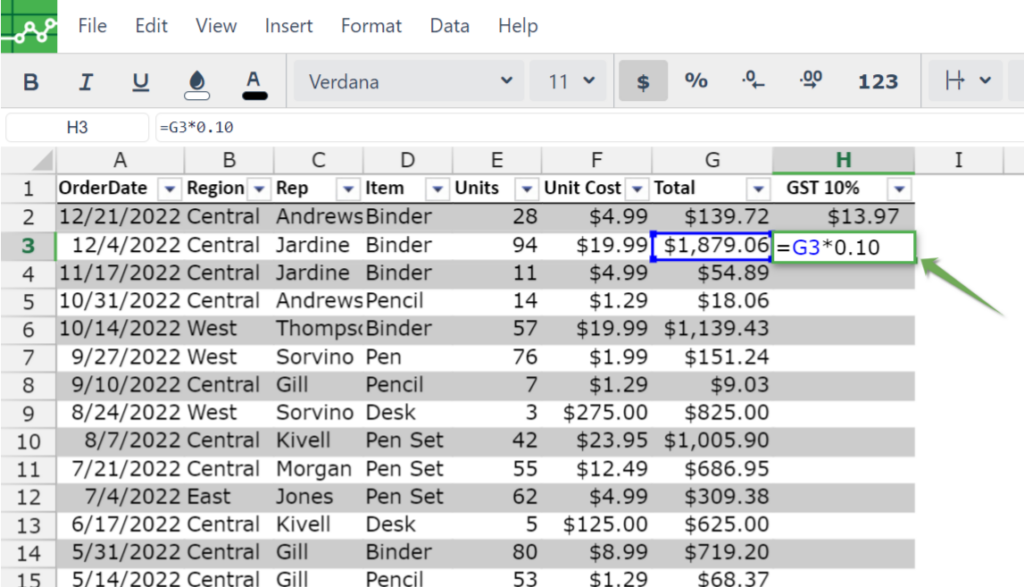
Since Confluence is a collaborative software, the embedded excel also needs to be collaborative. Excellentable is also the only spreadsheet app that allows users to collaboratively edit spreadsheets in confluence. It also allows users to comment and @mention users in Confluence. These features allow users to have even more collaboration in Confluence and Excel.
Do more with excel in confluence
Confluence is a shared wiki with your team-members and organization as a whole. It is not just about creating the content, but also displaying and sharing content with your teammates. Excellntable allows a greater flexibility and sharing with its multiple features including
- Sharing your views/filters/searches
- Display excel as HTML
- Space/Admin level settings
- Exporting as PDF/HTML
- Maintain version history
To learn more you can visit our Excellentable help page to learn more or to the Excellentable page to start a free trial.




