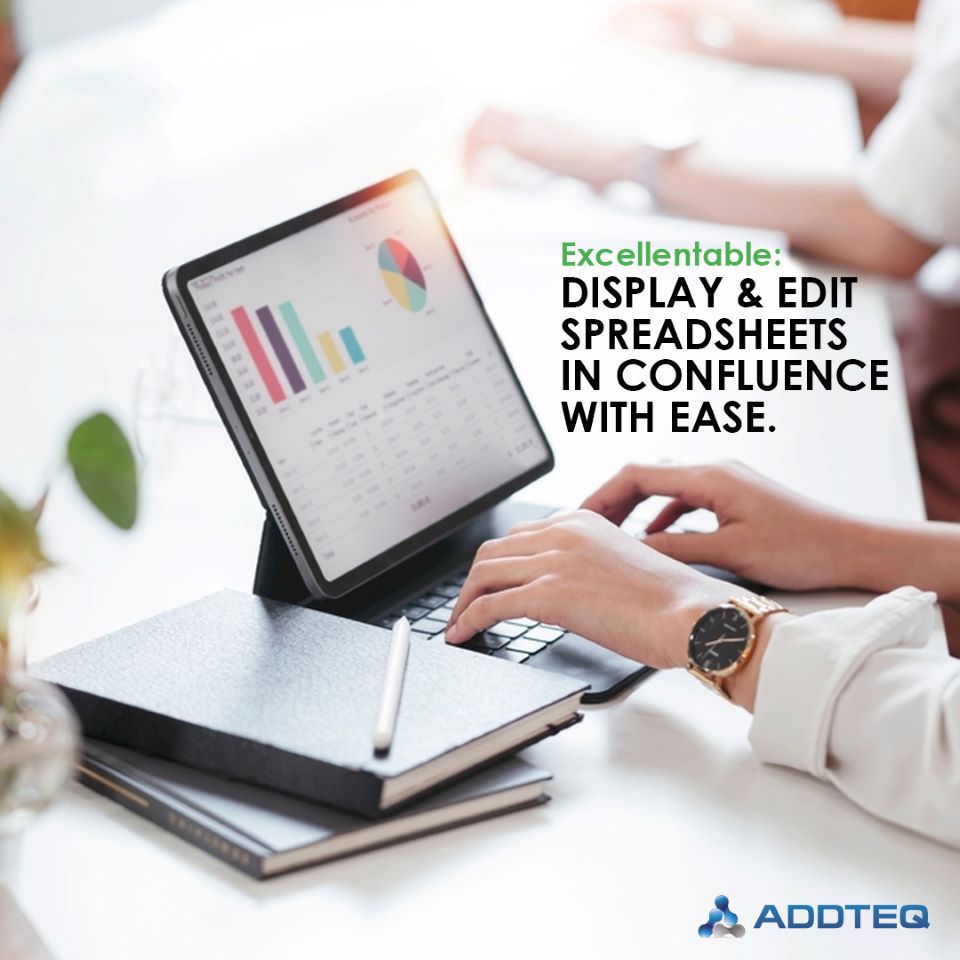
Long and lengthy excel spreadsheets are a necessary evil in every documentation process. Confluence also requires large tables that eventually turn into spreadsheets. However, it is difficult to sort and filter these Confluence tables, especially in the view mode.
Excellentable allows you to filter and sort Confluence tables not only in the edit mode but also in the Confluence view mode. Excellentable also allows users to share their searches and sorts with their team members so everyone is on the same page.
Sort and Filter confluence tables
You can sort and filter confluence tables in both Confluence edit and view mode with Excellentable. In the edit mode you can go to Data → Sort to sort the data or Data → filter to add/remove the filters.
In View Mode, users can use the previously applied filters to sort the data in ascending or descending order. Excellentable also allows users to filter by selecting the items needed or apply advanced filters in the page. The advanced filters are text/number/date based depending upon the type of data in the column.
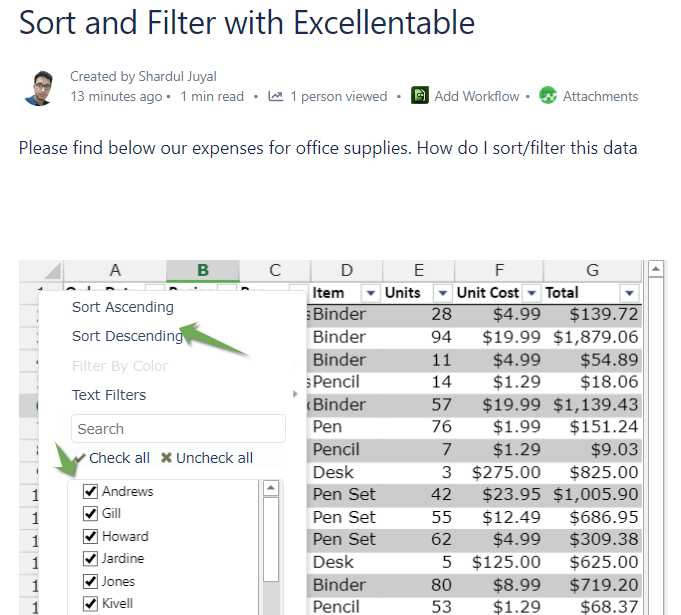
Share your view
Excellentable also allows you to share your Excellentable views with your team members. You can create a filter, or search a particular phrase and share the results with your team so everyone sees the same data point.
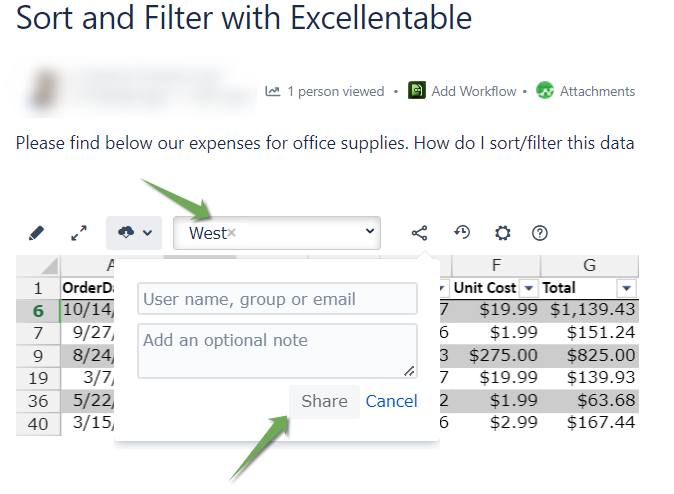
Having issues? Contact our support team. Learn more about Excellentable here




