
We showed you how to migrate your Jira dashboards to the Atlassian Cloud in May. It is now November of 2022 – we might sound like a broken record, but time is running out for the Atlassian server suite, and for most organizations, the Atlassian cloud is the ideal destination. The Atlassian Cloud offers many benefits, including increased agility, managed updates, and robust security, all with no hosting and maintenance overhead. With the Atlassian cloud, you get to choose how you spend your time, focused on the core goals of your organization and not maintenance. This post shows you how to migrate your filters and boards using the Jira Cloud Migration Assistant, or JCMA.
How do we get to the cloud?
To ease the burden of migration and reduce complexity, Atlassian created Cloud Migration Assistants for Jira, Confluence, and Bitbucket. These tools are free to use with your Atlassian Server tools and can help you assess & audit your apps and clean up your data before migrating.
- The Confluence Cloud Migration Assistant can easily migrate your spaces, users, and groups to Cloud.
- You can use the Jira Cloud Migration Assistant to migrate your data for Jira Software, Jira Service Management, and Jira Core, which has been re-branded as Jira Work Management in the Atlassian Cloud.
- For Bitbucket, you can use the Bitbucket Cloud Migration Assistant to migrate your code, users, and pull requests.
As great as these tools are, they do have some limitations. We will go over some of the Jira Cloud Migration Assistant (JCMA) limitations and the steps you can take to overcome them. It would be best if you took some time to learn about what data gets migrated with Jira Cloud Migration Assistant but for our purposes, what you need to know is the JCMA will not migrate certain Jira global entities, including:
- Dashboards
- Cross-project boards
- Boards not connected to projects you are migrating
- Boards that belong to inactive users
- Filters on boards that are not migrated
Why can’t I use Site Import to migrate my filters and boards?
Jira Cloud Site Import uses an XML backup to import everything into your Cloud site. However, there are two factors to consider before using this method:
- As of February 1, 2022, Jira Site Import was made unavailable for Server to Cloud migrations in which fewer than 1,000 users were being migrated. You might be able to convince Atlassian to allow you to use this method, but you will need to request this from Atlassian Support, and the process can be complex, time-consuming, and highly vulnerable to mistakes and errors. This path can only be walked by only the bravest of souls.
- A Jira Site Import will overwrite all existing data in your Cloud site; therefore, this method should only be employed when migrating to a new, completely empty Cloud site.
Jira Site Imports are not ideal for many organizations. As Atlassian mentions, the site import method is fragile, does not offer flexibility (no option to migrate in phases), and does not support as many migration use cases as the JCMA (for example, unable to migrate apps). If only we could use the JCMA to migrate all of our filters and boards…
You can – by following Atlassian’s documented process and putting in some extra work, with some caveats.
Out of the box, the migration of filters and boards is not supported by the JCMA. However, some features in Jira are not enabled by default and require an extra step to be enabled. These features are referred to as dark features or feature flags. Please note that you must be a Jira administrator to manage dark features. The process document created by Atlassian provides detailed instructions on enabling the dark features needed to migrate your filters and boards. However, as with dashboard migration, you cannot simply turn these features and run with them.
Check and fix your data before proceeding.
The Atlassian Cloud is a great place to be, and we understand being eager to dive in head first. While you might be tempted to turn on the dark features and run, before migrating all boards and filters, you will need to run some sanity checks. If errors or issues are encountered, some minor fixes will be required. Atlassian’s documentation provides detailed instructions on checking for the items below and fixing any problems or errors you encounter.
These are the things you must consider before we start migrating all boards and filters:
All boards are linked with existing filters
All board columns are linked with existing statuses
Invalid JQLs in the Quick filter are fixed
Personal data, such as email in any filters are removed
Boards/filters owned by inactive/deleted users are assigned to new owners
Migrating filters and boards to the Atlassian cloud with the JCMA
Once all sanity checks and fixes are complete, you can apply the appropriate Dark Features on your Jira Server instance and run your JCMA plan.
If you migrate all boards in the first plan with the Dark Features enabled, JCMA will migrate all your boards and link them with their project location, if possible. Otherwise, it will keep them under the board owner’s location for the time being.
But as other migration plans run for other projects, the migration will adjust and place those boards in their proper locations.
Suppose you include these Dark Features in another plan (after running the first migration plan with them already enabled) with fewer projects. In that case, it will update all the migrated boards and push them into their user location, depending on what you have in the plan.
Therefore you should choose from one of the following two paths:
Migrate all in one JCMA plan
- Enable the dark features
- Run a complete JSMA migration plan with all projects at once
- Once finished, disable the dark features
Migrate content in phases and migrate filters and projects at the end
- DO NOT ENABLE THE DARK FEATURES IMMEDIATELY
- Run one or more JCMA migration plans until ALL of the projects you want to migrate are in the cloud.
- Once you migrated all of your projects:
- Create a dummy project in Jira with at least one issue
- Enable the dark features
- Create and run a JCMA plan for ONLY that dummy project
- Once complete, disable the dark features
Remember to test first and test thoroughly
Admins should always be careful when working with dark features as they may cause problems if misused, and their effects will impact the entire instance. Atlassian’s documentation recommends only using dark features when instructed by Atlassian Support. If you consider this, we strongly advise reaching out to Atlassian before taking action. With or without using this feature, we strongly encourage you to perform AT LEAST one complete test migration before moving forward with any production migration. Testing verifies the process of migrating data from your current Server or Data Center instance to your new home in the Atlassian Cloud. It does so with limited downtime and no data loss or issues with data integrity.
Testing will ensure a smooth transition without putting your data at risk. Doing so will allow you to test and validate your migration plan. Regardless of your company’s size or the complexity of your migration, everyone moving from Server or Data Center to the Atlassian Cloud should conduct a test migration and review the results before executing a production migration. Doing so will allow you to proceed with confidence. Before using Atlassian’s testing guide, perform all steps in the Jira pre-migration checklist and Confluence pre-migration checklist to walk through your test migration.
Addteq – Your Migration Partner
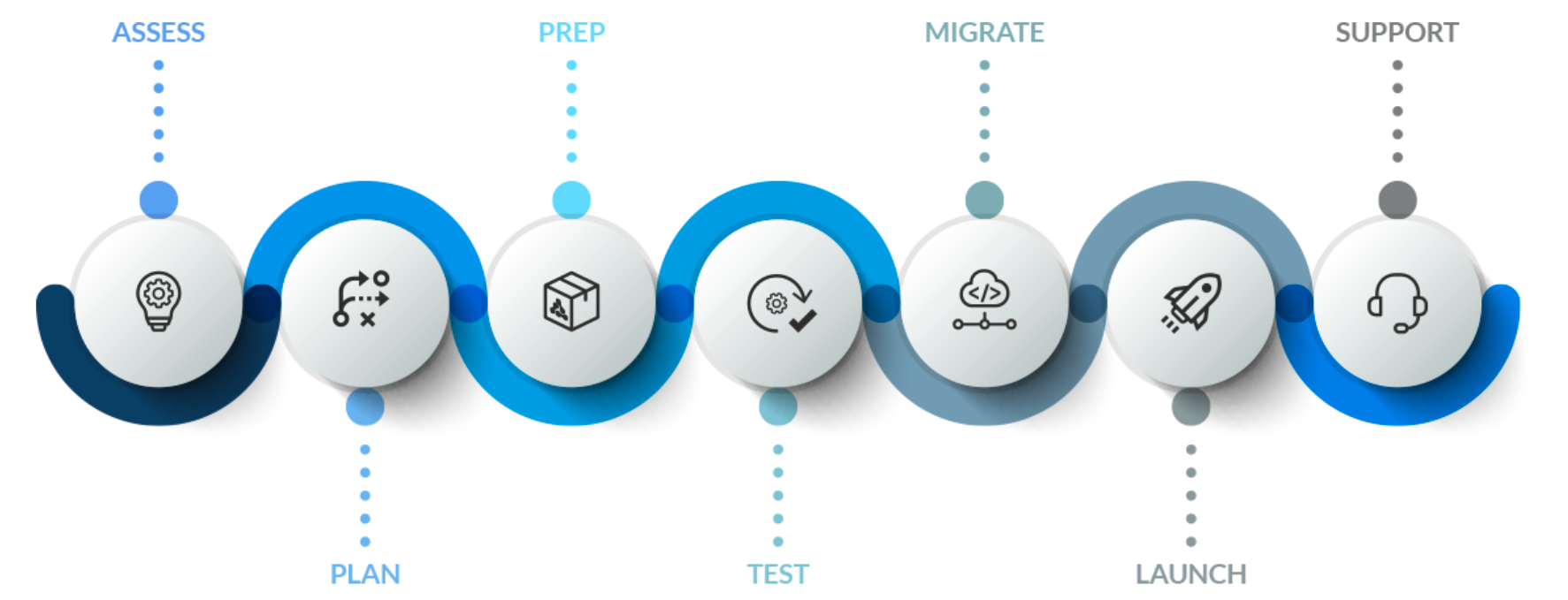
Cloud migration isn’t as simple as moving data or applications to the cloud. To succeed, you must thoroughly assess existing workloads and processes, involve your key stakeholders, and explore your cloud options. You’ll need to plan your strategy, review security, compliance, and support aspects, back up data, and train users on new and improved features. An Atlassian Cloud migration is a significant undertaking. To guarantee success, you need to work with an experienced partner who will be at your side for the duration of your migration journey.
With over 15 years of experience providing custom solutions to many customers, Addteq would love to be your Cloud Migration Partner. We have performed many migrations spanning organizations of all sizes, from small, independent businesses to enterprise-level organizations. We have successfully migrated over 500 thousand Atlassian and DevOps users across on-premise and cloud environments. As your Cloud Migration Partner, we will work closely with you and your teams to assess your current environment, recommend a migration strategy, build and execute a migration plan, and provide support once you have transitioned to the Cloud. If a custom solution is required, we can create one that meets your every need.
Addteq Services has the industry knowledge and technical experience to work with the full suite of Atlassian products and the vast library of applications these products connect to. We provide a range of accredited Atlassian consulting, migration, and training services, along with integrations and customizations to organizations across all industries. Our advanced knowledge of Atlassian Cloud products, including product configuration expertise, customized solutions, and implementation services, enables us to power innovation to make the most of the Atlassian Cloud.
Our Atlassian SMEs build partnerships based on mutually beneficial relationships. By investing time, implementing the right resources, and focusing on open communication, our Atlassian experts have what it takes to provide solutions that best fit the needs of your business, regardless of size or type.
We’ve been there, we’ve done this, and we’d love to help with your migration.
To get you started, Addteq will provide a FREE Migration Readiness Assessment of your current environment, including license & app assessment, migration steps, major blockers, and much more. This assessment will help you determine the following:
- Which Atlassian Cloud plan – Standard/Premium or Enterprise – best suits your organization
- Which apps can be migrated and which you may need to find alternatives for
- How you can maintain GDPR or other forms of compliance
Are you ready to take your organization to the next level in the Atlassian Cloud?



