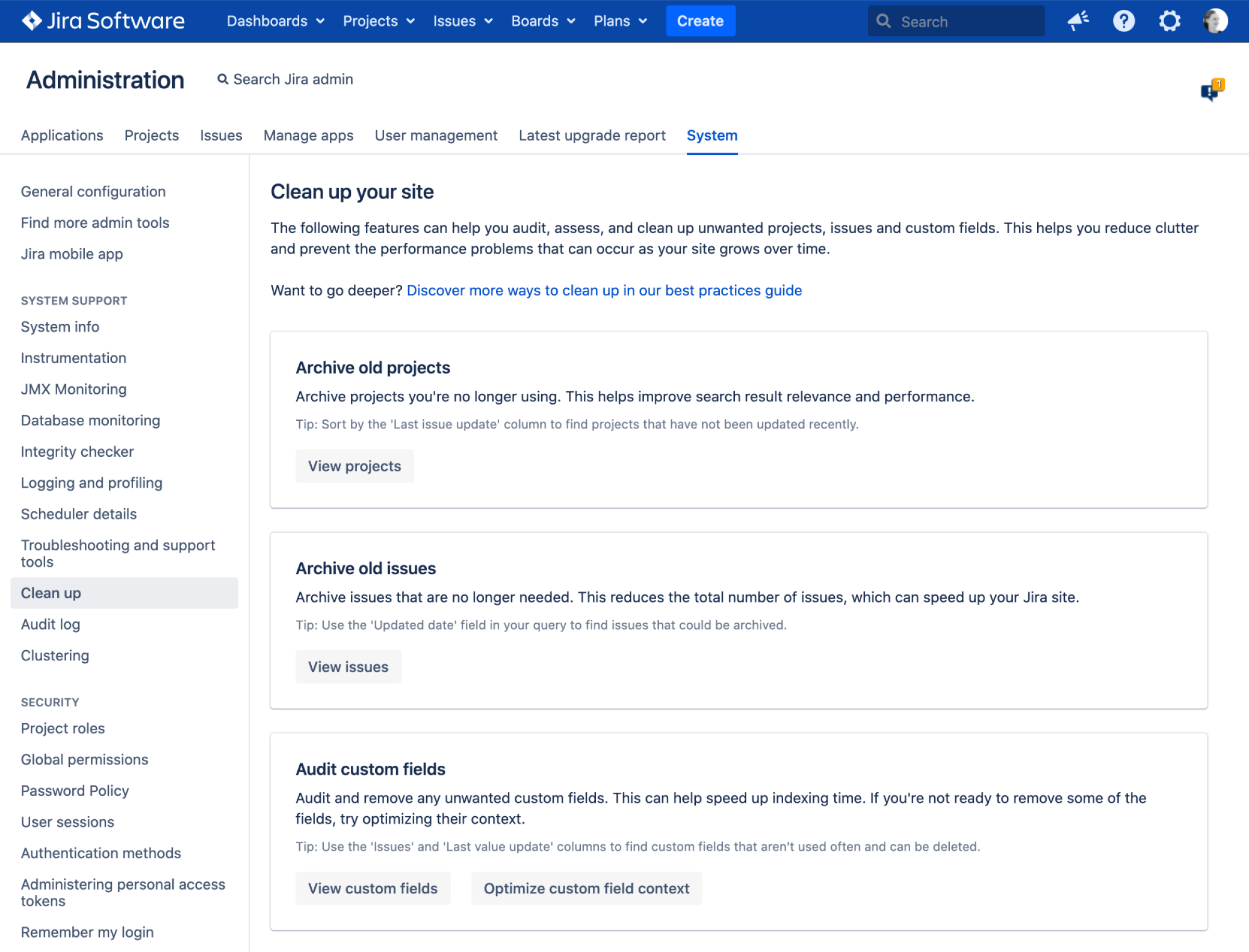Image credit: vectorjuice – www.freepik.com
Where Has the Time Gone?
It seems like just yesterday that Atlassian announced the end of sales and support for its server products. Atlassian Server customers must migrate to the Atlassian Cloud or Data Center by February 2024. For most customers – even Enterprise-level organizations – the Atlassian Cloud is the ideal destination. While there are tons of benefits, you need to know that cloud migration can take well over six months to complete, some taking over a year! Is your migration likely going to take this long? Maybe, maybe not. Every migration is unique, and timelines can vary greatly, depending on how large or complex your migration is, the marketplace apps and customizations you have installed, your user migration strategy, and more. However, there are things you can do now that will make your migration much simpler when the time comes.
Clean up now, move less later
Why is it so important to clean up before you migrate? Cleaning up now helps you optimize your migration by:
- Reducing complexity
- Eliminating redundancy
- Decreasing data volume
- Resolving user account issues
- Identifying marketplace apps that you may no longer need
Let’s say you were in the market for a new home. Maybe you haven’t found your ideal home yet, but you probably have a good idea of what you want regarding the house size and location. When moving day comes around, will you throw everything you own into a giant box and roll it over to the next house? I doubt it. There’s no better time to go through all your stuff. Cleanup is one of those tasks nobody wants to do but needs to be done to ensure that you’re not moving tons of extra boxes filled with items that you will throw out anyway. So you go through your stuff and decide what you want to keep, what you want to give away, and what needs to be thrown out.
The same thinking applies to cloud migration. Now is the time to assess your server products, and see what needs to be kept, archived, deleted, consolidated, organized, or otherwise cleaned up. The more data you migrate, the longer and more complex your migration is likely to be and could affect cloud performance later on. Use your migration as an opportunity to clean up your server instance before running your test migration.
Cleaning up before you migrate lowers costs, directly and indirectly.
- Eliminating unused apps and accounts means eliminating the licensing costs associated with those apps and users.
- Reducing complexity and volume and resolving issues ahead of time reduces the time needed to perform your migration – and as they say, time is money.
Today, we will explore options for cleaning up Jira, Confluence, and Bitbucket.
Assess and Decide
Just like any project, figuring out where to start can seem like an impossible task. The easiest and most efficient way is to assess your
environment and create a to-do list for cleanup that you can check off. As you do so, start to look for the low-hanging fruit. Look for quick actions you can take that could reap tremendous benefits with minimal effort. An excellent place to start is by reviewing Atlassian’s documentation on cleaning up your server instance before migration and Atlassian’s Cleanup Guide. Within these documents, you will find guidance, processes, and queries you can use to identify items for cleanup.
An effort like this takes planning and time and should be documented accordingly. Having a Jira project for Atlassian administrative tasks is a good idea. If you have one already, you can use this to track your cleaning list. Otherwise, now might be a good time to create a dedicated cleanup project.
Where has the time gone?
Common Opportunities for Cleanup
Although Jira, Confluence, and Bitbucket are pretty different, they have some things in common, and it follows that some of these commonalities are areas of focus for cleanup. Most of these relate to users. In addition to the questions below, you should consider the following questions as you assess each of your Atlassian applications:
How many active and inactive users do you have?
How many users have product access? Should any users be removed from product access groups?
Are any users sharing email addresses?
- Does every user have a valid and unique email address?
- Do any duplicate user accounts exist?
Are all your user groups necessary, or maybe there are duplicates?
- How many plugins are installed? Are they all being used? Do any have expired licenses? Are any of them evaluations whose trial period ended and was never purchased?
Jira
With Jira, the amount of data you have in the database and the index size has a tremendous impact on performance and, likewise, can affect your migration. Unused projects, forgotten issues, excess user accounts, empty custom fields… this information can appear in search results, data pickers, and user browsers. So ask yourself:
How many of the following objects do you have? Do you need all of them? How many of those are empty, unused, inactive, or duplicated? Can any be consolidated?
- Projects
- Workflows
- Schemes
- Custom Fields
- Screens
- Issue Types
- Are there projects that have not been updated for at least two years?
- Can any active workflows be simplified?
- Have any plugins been made obsolete by native Jira Cloud functionality?
When ready to begin, you should review Atlassian’s guide to cleaning up your Jira instance. As mentioned on that page, for easy access to tools and tips to help you deal with unwanted data, go to ![]() > System > Clean up.
> System > Clean up.
Confluence
Confluence clutter falls into two primary categories:
- Obsolete content, such as spaces and pages that are no longer relevant.
- Historical data, such as previous versions of pages, blog posts, and attached files, built up over time as your team modified the content.
Obsolete content makes finding the right content difficult for your team. At the same time, historical data contributes to the size of your database, index, and attachment storage space, impacting performance. When cleaning up, ask yourself:
- How many spaces do you have?
- Are there spaces that have not been updated in the last two years?
Are there personal spaces belonging to deactivated users? If so, do they need to be retained?
- Are there huge attachments that are no longer needed?
When you’re ready to begin, you should review Atlassian’s guide to cleaning up your Confluence instance. As mentioned on that page, for easy access to tools and tips to help you deal with unwanted data, go to ![]() > General Configuration > Clean up.
> General Configuration > Clean up.
Bitbucket
As with Jira and Confluence, it’s easy for clutter to build up in Bitbuçket. When cleaning up, ask yourself:
- Are there stale branches that you could delete?
- Are there inactive repositories that are taking up disk space?
- Are there Git tags that are no longer needed?
When ready to begin, you should review Atlassian’s guide to cleaning up your Bitbucket instance. As mentioned on that page, for easy access to tools and tips to help you deal with unwanted data, go to ![]() > Clean up.
> Clean up.
What’s Next?
Cleaning up is one of the first things you’ll want to do, but it’s far from the last. In fact, cleaning up is really only a small part of the assessment phase! Cloud migration isn’t as simple as moving data or applications to the cloud. To succeed, you must thoroughly assess existing workloads and processes, involve your key stakeholders, and explore your cloud options. You’ll need to plan your strategy, review security, compliance, and support aspects, back up data, and train users on new and improved features. An Atlassian Cloud migration is a significant undertaking. To guarantee success, you need to work with an experienced partner who will be at your side for the duration of your migration journey.
With over 15 years of experience providing custom solutions to many customers, Addteq would love to be your Cloud Migration Partner. To get you started, Addteq will perform a FREE Migration Readiness Assessment of your current environment, including license & app assessment, migration steps, major blockers, and much more.