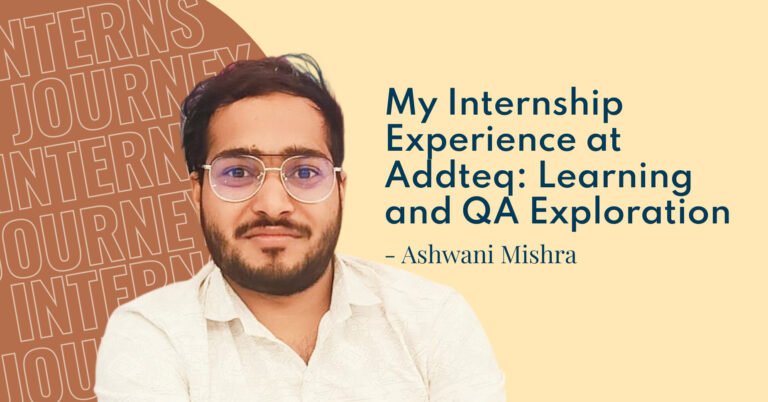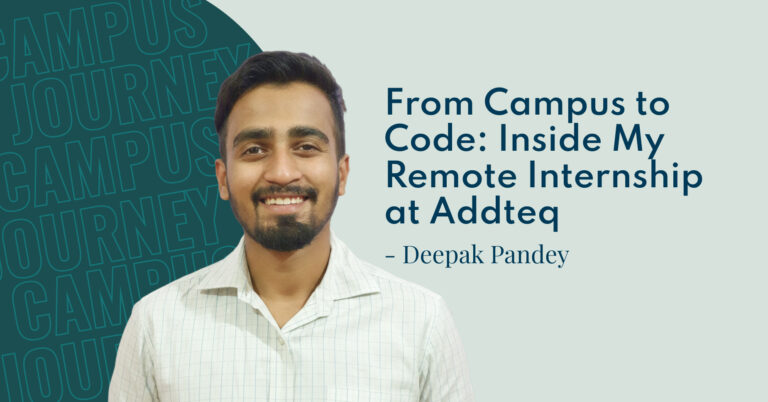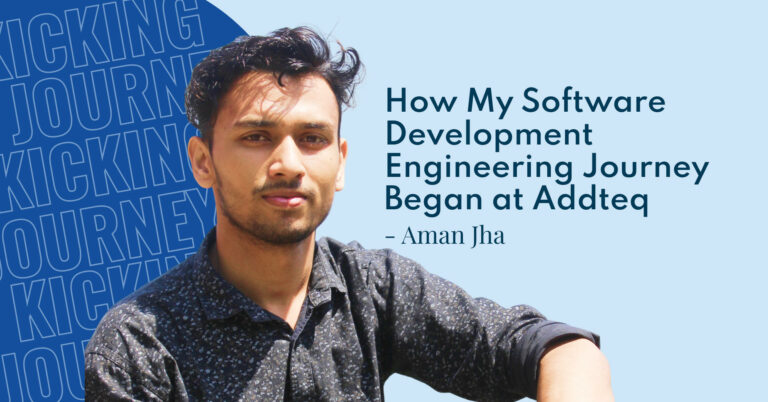Your Step-By-Step Timeline For Atlassian Cloud Migration
How robust are your network and the digital solutions that you work with every day? For some, aging technology and outdated software are hindering your ability to compete in your industry. Today’s consumers want solutions that are lightning fast, accessible, secure, and dependable. Where’s the best place to get all of this and more? Simple. The Cloud.
By migrating to the cloud, you reap the benefits that cloud-based solutions provide, such as:
- Faster deployments
- Enhanced security
- Automatic backup
- Remote collaboration
- System integration
- Disaster recovery
The next question, of course, is how do I get there?
Well, we’re glad you asked. Let’s walk through your Atlassian Cloud Migration timeline from one year to go to launch day.
Let the Cloud Migration Countdown Begin – T-Minus 12 Months…
While the actual process of migrating to the cloud usually takes one to three months, the planning for such a monumental change should be done deliberately and with care.
Beginning about a year out, you should be taking a deep dive so that you understand all the advantages and benefits of migrating your business to the cloud. You need to understand what all being on the cloud means to you, your team, and your customers.
You will need to evaluate what the cloud means in terms of:
- Cost
- Security and compliance
- Network operations
For example, you may experience a significant cost saving by migrating to the cloud, this could be reason enough to make the switch.
Due to the state of technology today, there’s a strong chance that you’re already running some aspects of your business through cloud-based services. The only thing holding your organization back might be concerns over your own standards for security and compliance. Those concerns will need to be addressed so you can update your standards to meet cloud capabilities.
You also need to develop a deep understanding of how your network currently operates and how those operations will be affected by migrating to the cloud. The best solution for this is to develop a framework that allows you to evaluate and compare different cloud solutions.
T-Minus Six Months and Counting Until Your Atlassian Cloud Migration…
Once your framework is in place, you should be running different cloud solutions and tools through it so you can determine if they’re a good fit for your organization.
The framework can also help you spot any issues or deficiencies in the solution so you can address them now, rather than later.
For example, if you’re in healthcare and you have HIPAA requirements, you’d want to know if a new cloud-based tool holds or retains any type of healthcare data so you take steps to safeguard that data.
You should also be securing approval for the migration from all levels within your organization, as well as taking steps to identify any internal or external resources you’ll need to execute the migration.
T-Minus Three Months to Launch…
By now, anyone that has a vote in your cloud migration should have given you approval. You want complete support and cooperation from every individual or department that can help make your cloud migration a success.
Also, you should have identified every individual or resource that has an impact on the migration. They should know what part they play in the migration and what they’re responsible for.
An implementation timeline should also be established by now so everyone knows what to expect. This prepares everyone for the conversion and ensures it has minimal impact on your business.
T-Minus One Month to Cloud Migration…
The next 30 days are the most critical to the success of your cloud migration.
First, you should notify your users, both internal and external, of the upcoming migration. You should provide them definitive details such as:
- Date and time of migration
- How long the migration is expected to take
- What to expect in terms of disruption and downtime
As you get closer to launch day, you should continue to send updates to provide them information on what to expect and what the changes could mean for them. Documentation and resources should be provided so they can prepare themselves for the migration.
One of the most important things you can do is create a step-by-step playbook that outlines every aspect of your cloud migration in fine detail. The process should be documented and walked through multiple times so you have confidence in the migration.
As you get closer to launch day, you should run at least one mock run so you can see how the process unfolds in real-time. This is when you can fine-tune your steps and it helps you discover unexpected issues and challenges that might come up. Take the time to mitigate any issues that present themselves during the mock run. If you can’t resolve the issue, find a workaround or if it’s serious enough, postpone the migration until you can address it properly.
Rigorous testing should be done involving the people who actually use the systems on a daily basis. This is done for a number of reasons:
- They’re experts in the systems and will know if something isn’t working right
- You’ll establish a higher level of user acceptance through testing
- You’ll create product champions that can answer any questions concerning the new tools
You Are A GO for Your Cloud Migration Launch!
Once you go live, even with all of your efforts to make the migration as seamless as possible, there’s still a chance that something could go wrong. Continue to monitor the system for any errors or anomalies so you can address them as quickly as possible.
While a system outage will be obvious to spot, some system errors might not be as easy. To rectify this, partner with the users to determine if there are any issues.
- Run surveys and collect user feedback, even if it’s indirect or anonymous responses.
- Analyze direct user support requests to identify trouble issues and issues
Once migration is completed, all workflow processes and software documentation should be updated to reflect the new system.
Don’t Take This Cloud Migration Journey Alone – Addteq Can Help
At Addteq, we know everything there is to know about cloud migration. For smaller organizations that require little to no customization for your migration, we can help guide you through the migration by offering the resources you need for a successful implementation. For larger organizations with more than 1000 users, Atlassian recommends you work with one of their partners like Addteq for migration assistance. As an Atlassian Platinum Solution Partner, we have deep expertise in the cloud and cloud-based tools and applications. In fact, we don’t just support Atlassian solutions, we develop and publish Atlassian-based applications ourselves. That means we can recommend the best apps for your business and if you need a specific type of integration that’s not currently available, we can develop one for you. Let us help you fill in gaps in your support system with assistance before, during, and after migration. We can help you plan the process out, implement the migration and resolve any issues that come along after launch.
Ready to take your business where it’s never been before?