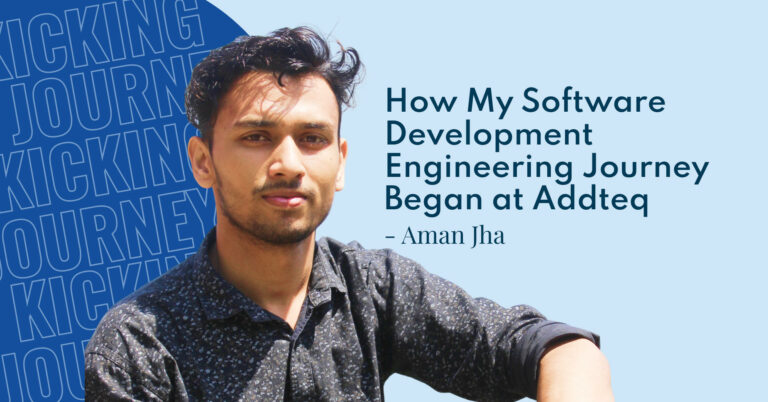The Cloud has now evolved from being a market disruptor to becoming the norm in IT. As more organizations move along their digital journey, the Cloud emerges as a foundational component for enabling efficiencies. The Cloud is also one of the fastest-growing segments of IT spends, especially as digital transformation becomes a business imperative.
Research shows that by 2024 more than “45% of IT spending on system infrastructure, infrastructure software, application software, and business process outsourcing will shift from traditional solutions to the Cloud.” The Cloud is designed to increase competitiveness to battle with the constantly shifting market forces. Today, it has become synonymous with business success. As investments in the Cloud are increasing, it is the responsibility of the organizations to ensure that the right strategy is in place to ensure a smooth Cloud migration.
Here are some of the critical points organizations need to be aware of while planning their Cloud migration initiatives.
What does Cloud migration entail?
Cloud migration is the process of moving digital operations to the Cloud and involves moving applications, data, IT processes to a Cloud environment. This migration could involve moving these elements from a local or an on-premise data center to the Cloud. It could also involve Cloud-to-Cloud migration, where these elements are moved from one Cloud to another.
Cloud migration is more than a ‘lift and shift’ operation. When migrating to the Cloud it is important to identify the applications that need to be moved and evaluating how much data needs to be moved as well. Taking inventory of the data, the application, and its dependencies and the business impact become important points of consideration. When planning a move to the Cloud it is essential to evaluate the needs of the people, process, and technology and the current levels of Cloud maturity.
Cloud migration is NOT an all or nothing game!
Organizations do not have to shift every piece of workload and every bit of data to the Cloud to harness its benefits. Every business has different needs and motivations for moving to the Cloud. It, therefore, is important to establish goals to determine which applications to move to the Cloud and which should stay in an on-premise environment. For example, some applications that are business-critical or have strict geographical stewardship requirements fare better on-premise.
Selecting the right candidates is key.
Most enterprise organizations have thousands of applications and workloads in place. Moving them en masse is not only not feasible but is a recipe for disaster. A good Cloud migration strategy needs to take inventory of all the applications, workflows, and processes that need migration and carefully assess which ones are good candidates for migration.
Good candidates for migration are those applications that have been built in the last 15 years and use a language supported by the Cloud. Applications with data decoupled from the core applications also fall into this category. Other factors involve assessing security, compliance, and governance requirements. It makes sense to start the migration process with lowest-risk, lowest-value applications – those that do not host sensitive information or have minimal customer data. Mission-critical applications can be migrated securely once the new infrastructure is tested and proves to be stable.
Additionally, it is also important to perform a thorough analysis of operating costs, and applications that cost substantially to license on the Cloud can be shifted out of the migration list. Heavily customized and legacy applications with too many dependencies should also feature lower on the migration priority checklist since it is essential to carry out several upgrades before moving these to the Cloud.
What level of Cloud integrations is required?
Deciding whether to opt for a shallow Cloud integration or a deep Cloud integration can be a challenge. A shallow Cloud integration, also known as lift-and-shift, is one where applications are moved to the Cloud with no or limited changes to the servers instantiated for running the application on the Cloud. The application here is lifted ‘as is’ and shifted to the Cloud.
A deep Cloud integration demands the application be modified during the migration for it to leverage the benefits of the Cloud. This can involve simple auto-scaling or load balancing, or they might need adding sophisticated serverless computing capabilities or employing Cloud-specific data stores.
Establishing Cloud KPIs is important!
Establishing KPIs for Cloud migration is an essential step since these metrics provide information about the actual service or application performance versus the expectation. KPIs for Cloud migration account for the state of in-progress migration, illuminate visible and invisible issues, determine when the migration is complete and successful.
Define performance baselines.
It is important to establish a performance baseline to understand the pre-migration performance of the application to determine post-migration performance levels. The performance baseline helps organizations understand when the migration is complete and evaluate if the post-migration performance improvements are as expected. These baselines also serve as a reference point to diagnose issues if any problem arises during the migration.
Prioritize migration components correctly.
Applications can be migrated to the Cloud all at once, component by component, or service by service. To determine how to plan the migration it is essential to identify the connections between services and discover their dependencies to create clear dependency diagrams. Leveraging these diagrams, organizations can assess which components to migrate and in what order. Services with the least dependencies are the best ones to start with where the internal services migrate first followed up by the outermost services. Outermost services are the ones that are the closest to the customer.
Data migration plans & their role.
Creating a data migration plan is one the most important and also one of the trickiest parts of Cloud migration. A data migration plan is important because the location of the data has a significant impact on application performance. This plan has to determine how each asset will move to the Cloud and how to maintain data integrity and operational continuity. It also needs to include the associated dependencies to determine the order of migrating applications. And finally…
Select the right Cloud migration partner!
It is important to select the right Cloud migration partner to drive a smooth migration. Given the several moving parts required for Cloud migrations, it is essential to select a partner who can carefully plan the migration while accounting for all the challenges one might encounter during this journey. Choosing a partner with established Cloud migration expertise helps in validating the most effective way to identify, prioritize, and migrate applications systematically. All while ensuring that the right applications and workloads are making their journey to the Cloud as well.
These points cover a lot of ground when it comes to Cloud migration. Amongst other things, it is also important to create a safe and secure Cloud environment, determine which Cloud (public, private or hybrid) is the right Cloud for you and look out for hidden costs in infrastructure systems. Along with this, once the migration happens, do not forget to evaluate and identify the scope for application improvement to drive elevated customer experiences.
Looking to migrate your applications to the Cloud?
Connect with our Cloud Experts to help you assess your current state and plan an optimal Cloud migration strategy.