Every collaborative workspace needs tables and tables invariably become large and clumsy. Confluence users invariably find this out in their confluence journey and search for a spreadsheet solution that works in tandem with Confluence. Typically users end up with two options
Continue using confluence tables: With an increasing amount of data it becomes increasingly complex to manage
OR
Copy paste from your favorite spreadsheet tool: This works for a while until someone wants to know the nitty-gritty e.g. how is a particular cell calculated?
Excellentable: Spreadsheets for Confluence
Addteq created Excellentable to provide a complete and comprehensive spreadsheet tool in the marketplace. Excellentable is a spreadsheet built for Confluence and allows you to import excel, google sheets, or numbers file in the document.
Edit excel inside Confluence
Excellentable allows users to edit your excel spreadsheets right inside confluence. There is no need to switch tabs or move to a different application to edit a spreadsheet. The access management is inherited from Confluence, so users with view/edit access to the page can view/edit the spreadsheet respectively.
Import Excel/G-Docs/Numbers files
Excellentable allows you to import spreadsheets created in Excel, Numbers, or Google docs and work on them seamlessly inside Confluence. The look and feel of Excellentable is also comparable to your favorite spreadsheet tools, so users can start as soon as you install the plugin
Collaborative editing
Since Confluence is a collaborative editing tool, any spreadsheet inside it should also allow collaborative editing. Excellentable lets you connect to Addteq’s collaborative editing service (CES) or make a copy of Excellentable’s CES and manage and host on your own (only for self-hosted DC users).
A Spreadsheet made for Confluence
Excellentable allows a lot more collaboration than simple editing. Users can share specific filters/views, comment with ‘@’ mention teammates, view formulas from from confluence view page and many more features taht are tailored specifically to confluence.
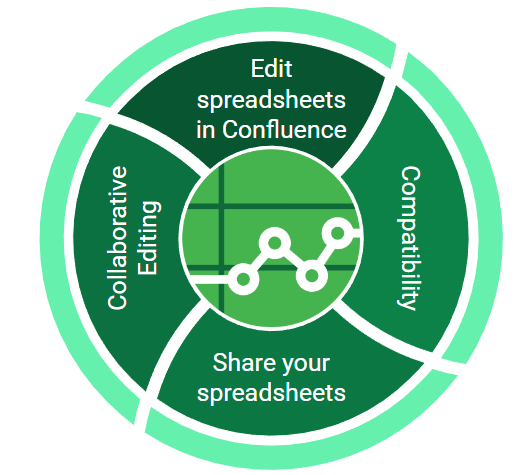
How to use Excellentable
Frequently Asked Questions
Can you upload excel spreadsheets to Confluence
Excellentable can help you edit spreadsheets right inside Confluence. Just import your existing spreadsheets (csv or xlsx) and edit them directly in confluence.
How do I make a Confluence spreadsheet editable?
Excellentable attachments allow you to edit any spreadsheet given on your confluence page by converting it into a spreadsheet.




