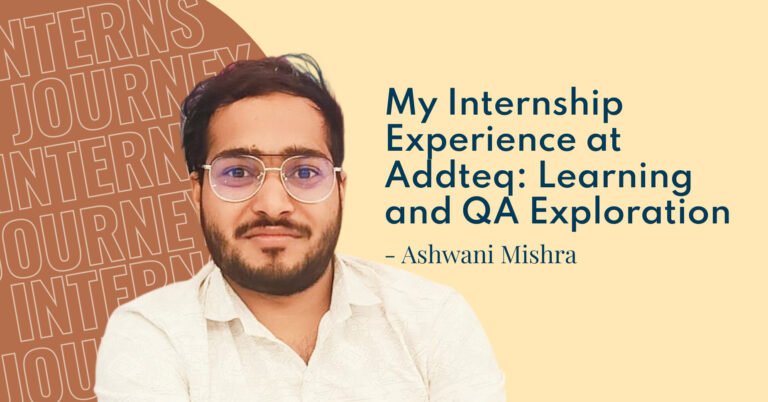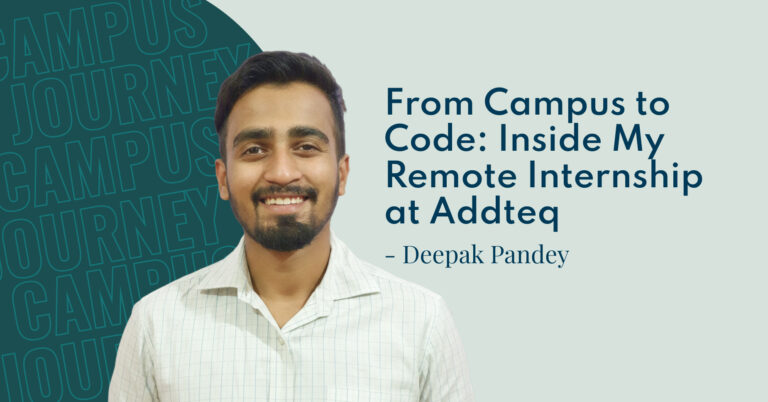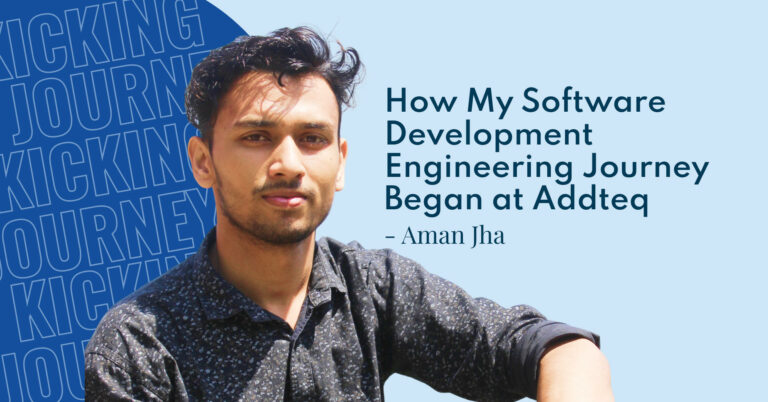The Excellentable team is well-versed in DevOps and we understand the importance of continuous improvement and continuous feedback. So we made it a point to release these two new features for you, in a timely manner.
Excellentable Attachments
It’s likely that you will use Excellentable in conjunction with Excel macro to attach spreadsheets to a page. A well-used Confluence instance will have a lot of pages that have an excel sheet attached. Excellentable was developed to ensure a seamless spreadsheet experience inside Confluence, but the process of viewing a non-Excellentable spreadsheet on a Confluence page is too tedious. As a part of our continuous improvement effort, we created an Excellentable attachment manager. The Attachments Manager allows you to open an uploaded .xlsx file inside Confluence, so you can seamlessly see the complete spreadsheet, view formulas, and copy the contents of a cell directly to your clipboard, without ever leaving Confluence. Check out the video below to see the Attachments Manager in action.
Our next improvements would include:
- Saving the spreadsheet as an Excellentable
- Creating a new Confluence page with the sheet as an Excellentable
Hiding Rows and Columns
As a part of continuous feedback, a big usage is hiding rows and columns in the view mode. While the users were able to do it by shrinking the row and column size in both view and edit modes, this new feature will make things more permanent. Now you can do discreet calculations, hide rows and showcase only the end values that you want to display in edit mode. Check out the video below to see what hiding rows and columns in Excellentable looks like in action.
Excellentable team hopes that these features will improve your Excellentable experience and you improve the way your spreadsheets are stored in Confluence.
Have an idea for a feature? Let us know by submitting a feature request ticket.