Create, share & edit spreadsheets in Confluence.
The only Confluence spreadsheet app that supports collaborative editing & Pivot tables
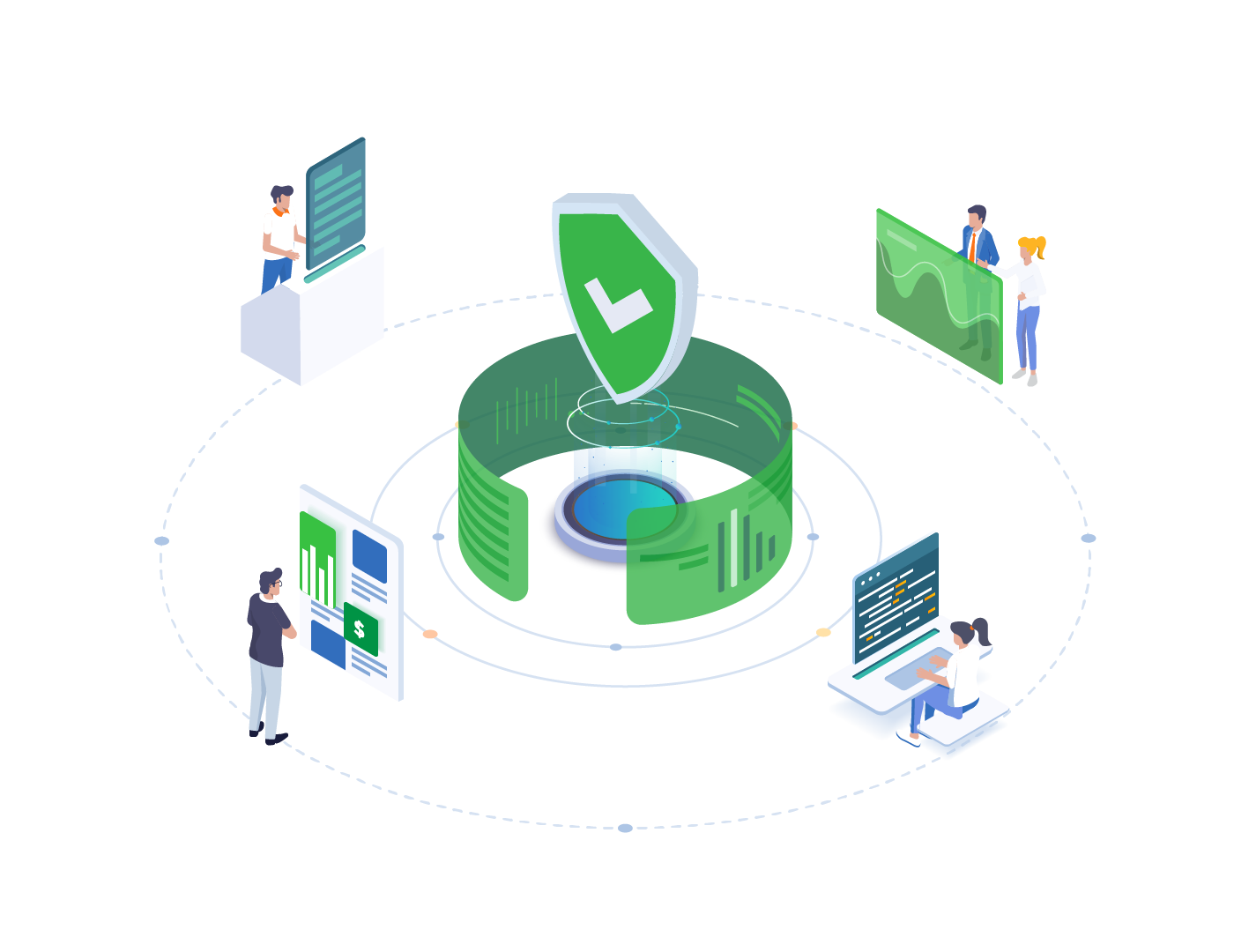
A collaborative and fully functional spreadsheet, that allows you to keep and edit the spreadsheets right inside Confluence artifact.
Addteq created Excellentable to try to maximize Confluence’s potential to create dynamic spreadsheets without the need to export any pre-made tables. Now, users can create and edit spreadsheets easily without ever leaving Confluence..

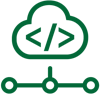








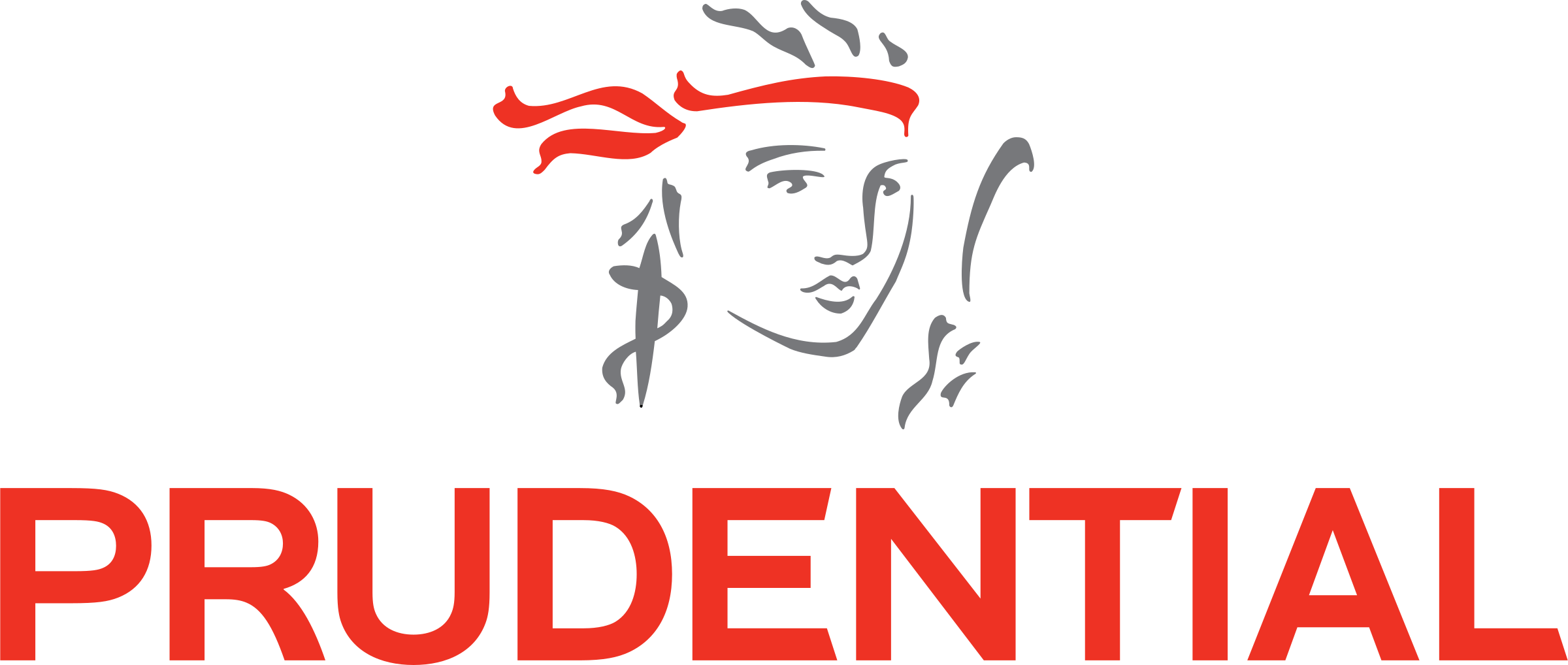








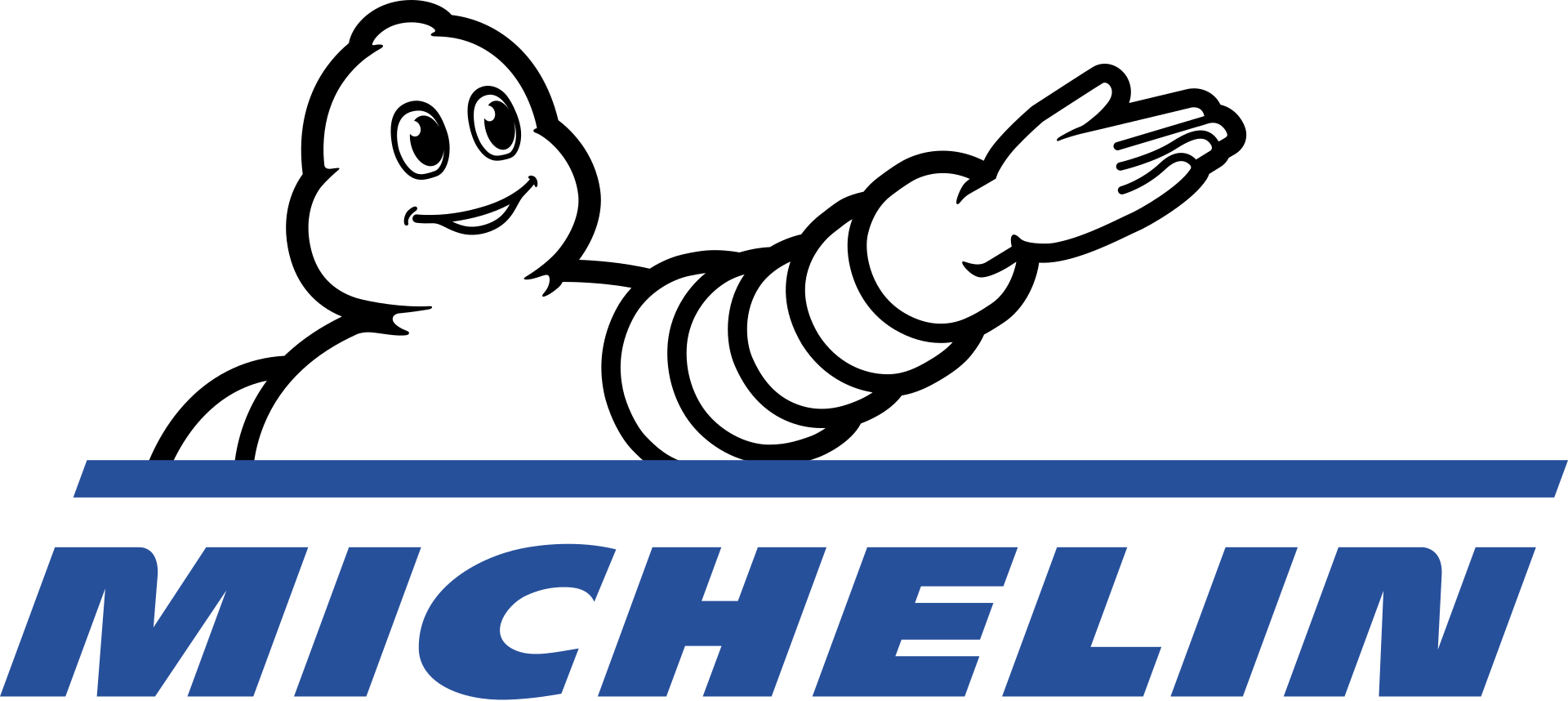




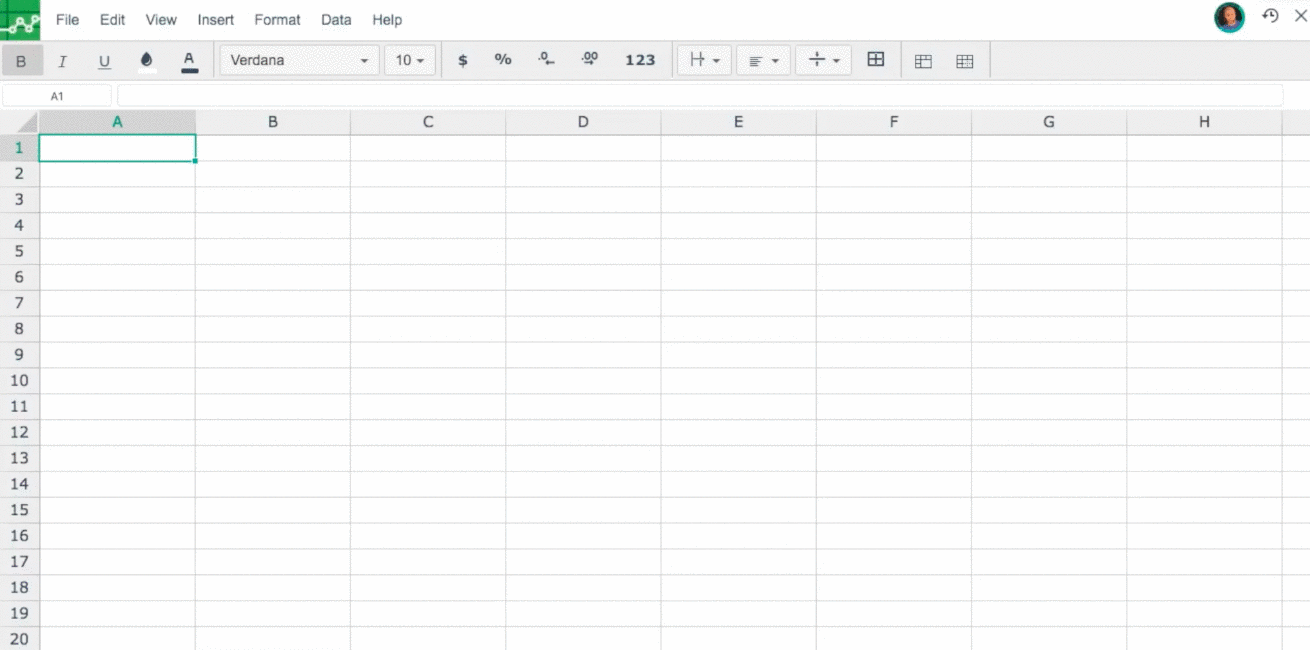

Using Excellentable? View our documentation
Great Plugin and very ease of use and lightning speed support on any issues.
This app is very promising! Unlike others it offers you more or less the same functionalities, Excellentable shines by offering concurrent editing on the macro (excel file) itself!
Good AddOn that brings easy to use excel functions into Confluence. Also the support reacts and delivers fast updates on addon errors.
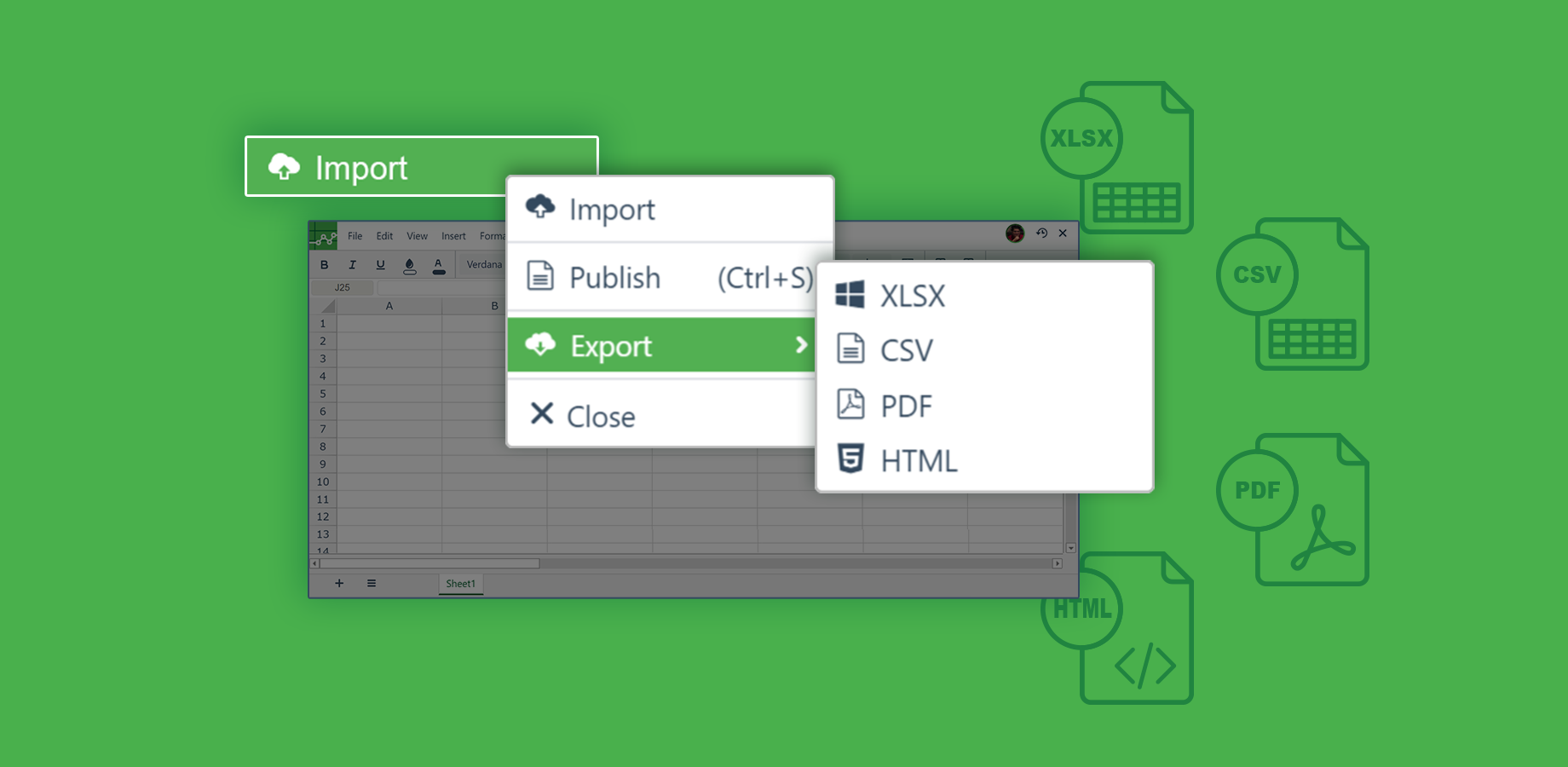
With Excellentable your data is kept with the Confluence artifact. No need to manage separate repository or create separate access control for the spreadsheets in the app, Excellentable and Confluence will handle your Confleunce spreadsheets
Excellentable Confluence macro looks, feels and more importantly works similarly to Excel, Google Sheets, numbers or any other spreadsheet tool. You can import your existing .xlsx or .csv files and start working right away. .
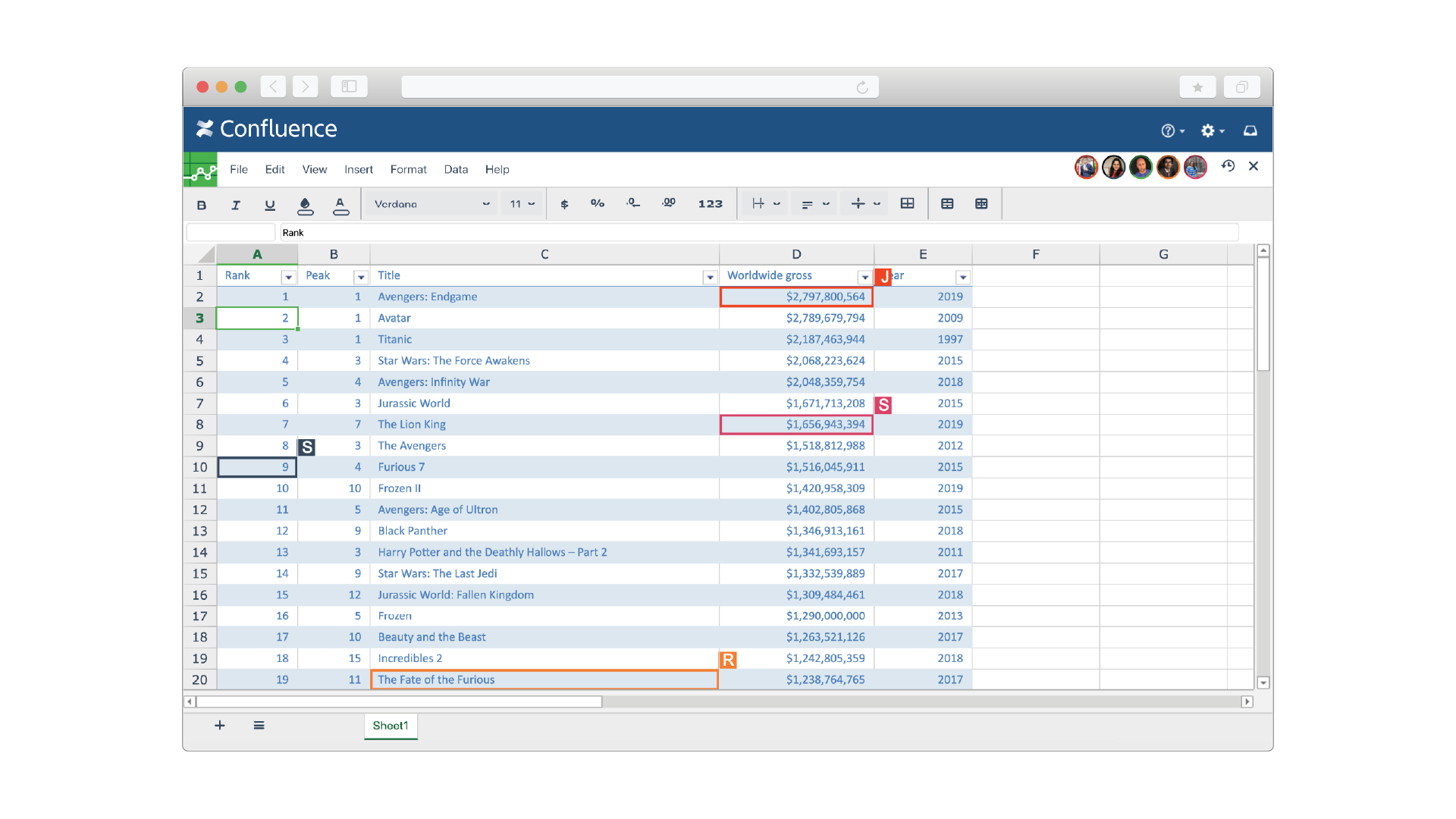

Excellentable is built for Confluence. Apart from collaborative editing, Excellentable macro allows users to share views, create space/admin/personal level settings, see version history and have full view access for read-only Confluence mode.
Reporting in confluence has never been this easy. Excellentable allows you to create pivot tables, graphs, and charts or add conditional formatting to your sheet.
You can also export the your sheets as a PDF or an HTML file in addition to regular xlsx and csv files.
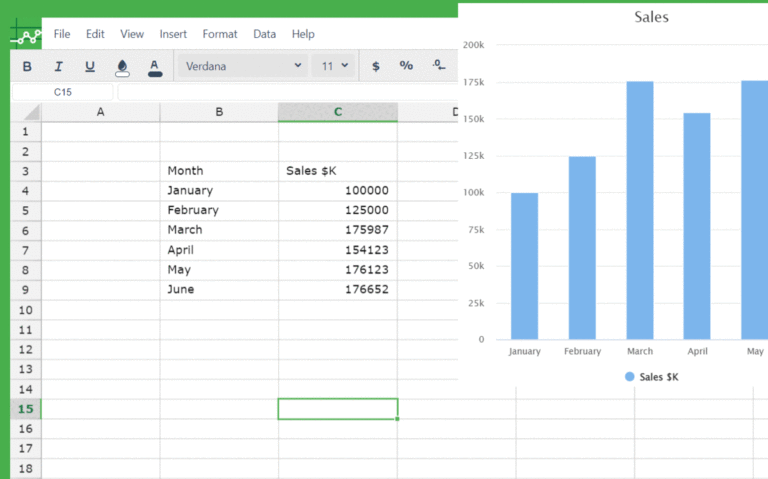
© Copyright 2024 Addteq Inc. All rights reserved. | Privacy Statement | Accessibility Policy