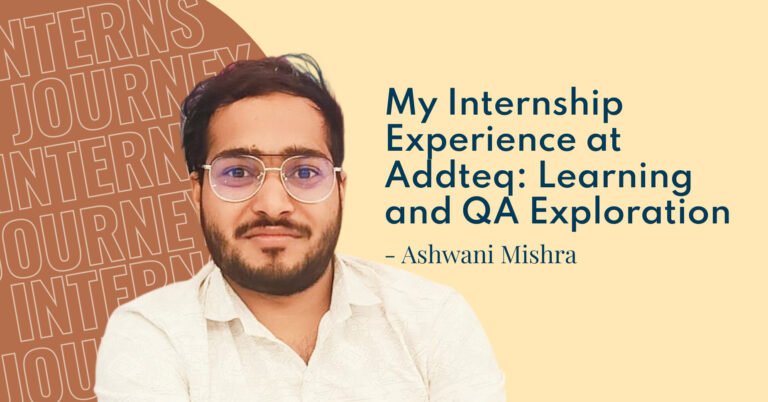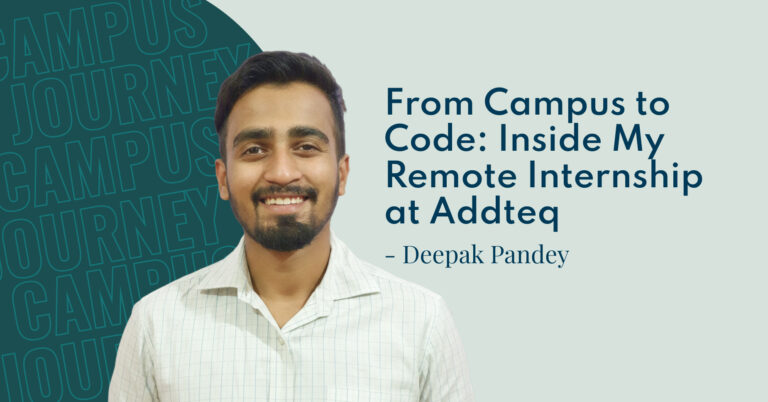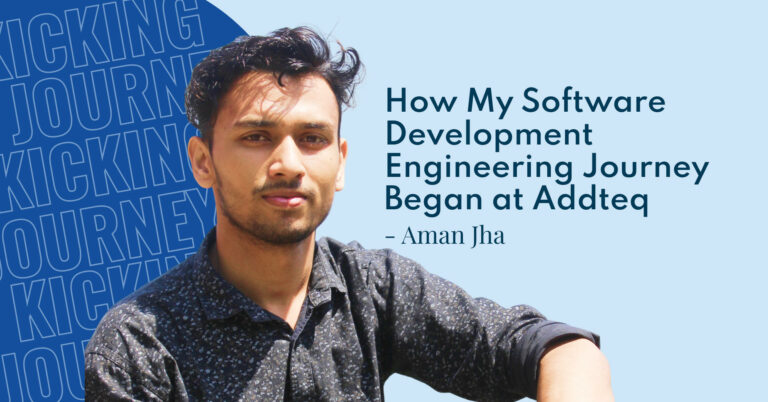High-profile data breaches are making headlines all the time. From Capital One to Equifax, it seems like no business is immune from the possibility. Unfortunately, the actual numbers are as dispiriting as the headlines. 71% of enterprises reported having at least one data breach in 2018.
That kind of information can make it seem like suffering from a data breach is inevitable, but it’s not. Just because they’re common doesn’t mean you can’t protect your own business from a data breach. Doing so isn’t just possible, it’s necessary. The consequences of a data breach can be severe.
The Costs of a Data Breach
Businesses are the victims of two different types of data breaches:
User data breach
This is the most common type of breach and the one we see most often in news headlines. It’s when a hacker manages to gain access to user data you’ve collected, such as account names, passwords, credit card numbers, or social security numbers.
Corporate espionage breach
Corporate espionage breach is less common, but potentially just as damaging. It’s when someone from outside the company manages to access proprietary information. When companies use products like Jira, Confluence, and Bitbucket, they often put all their product plans in the software. If a competitor identifies a vulnerability in the software and uses it to get ahold of your trade secrets, you could lose your competitive advantage. Or if a hacker accesses them, he/she can sell them to the highest bidder.
Both types of data breaches have significant consequences. They hurt your company’s reputation, lose you the trust of your customers, and cost money to fix.
An IBM report put the average financial cost of data breaches in the United States at over $8 million. Who can afford that, especially when preventing a data breach can be much cheaper?
How to Avoid a Data Breach
A few simple steps can go a long way toward reducing the risk of a data breach.
- Make sure all systems run on a secure layer. Using a secure layer for all of your applications adds an extra level of encryption. As long as your systems run on a Secure Socket Layer (SSL), someone trying to access your data won’t be able to see it as clear text. They’ll be stuck with encrypted information they can’t make any sense of.
- Make a policy for updating platforms regularly. Often when vendors release updates to their platforms, it’s to patch up security vulnerabilities. Each time a Security Advisory goes out for a product, it supplies information both to the regular users of the product who need to be aware of vulnerabilities and to hackers who can then use that information. That’s not a problem if you update quickly—as soon as the advisory goes out and a new version is available. If you don’t, you’re putting your data at a greater risk of getting hacked. Many businesses open themselves to unnecessary risk simply by ignoring new updates or procrastinating dealing with them. Every time a product, app, or operating system releases a new version, your employees need to be on top of updating it.
- Set up two-factor authentication for applications. Two-factor authentication is a simple way to add an extra level of security. Each employee that accesses your internal apps will need to verify that they are who they say they are. It takes seconds to do, yet vastly increases your system’s security in the process.
- Require complicated passwords. This is another simple change that goes a long way. You can put a lot of work into improving your system’s security, but if you have one employee with a password like “12345” or “password,” you are giving hackers an easy way in. You can avoid that by setting up the system to require passwords that include a mix of character types, so employees have to get creative and come up with something more secure.
- Choose the right cloud hosting platform. A cloud hosting platform with proper security features helps you accomplish these other steps more easily, and makes all the data you have in the cloud safer. Make sure the cloud hosting platform you choose:
• Offers SSL for all applications that run on it
• Applies security patches quickly by default
• Provides options for limiting who has access to your applications
Choose Codefactori for Better Security
With Codefactori, everything you do in the cloud runs on a secure socket layer by default. As a rule, security patches are automatically applied in 48 hours or less. For companies that choose to set up a closed system, Codefactori makes sure no unauthorized access occurs. For those that need an open system, we track usage to catch unusual access quickly before any damage is done.
Codefactori’s security features are all designed to keep your data safer, so your company doesn’t have to worry about being the victim of the next high-profile, costly data breach.